
JavaScript, HTML, CSS
Grid tool
The grid tool allows you to draw a square or custom grid over a photo. You can use this to copy the image or elements of it. You can set the color and thickness of the grid for easy use and clear visibility on different toned images. You can access the grid tool online.

JavaScript, HTML, CSS
Overlayer tool
The Overlayer tool allows you to combine two images and adjust the scaling and transparency of the image on top. If you paint and abstract background and want to add say a face you can take a photo of your artwork, combine it with a face photo and see where to draw the different lines of the face on your canvas. It may be easier if you adjust the image of say the face into one color before using the tool. Which color works best also depends on your background. Adding a feature to make the top image grayscale or any suitable monotone is a possible future feature. You can access the overlayer tool online.
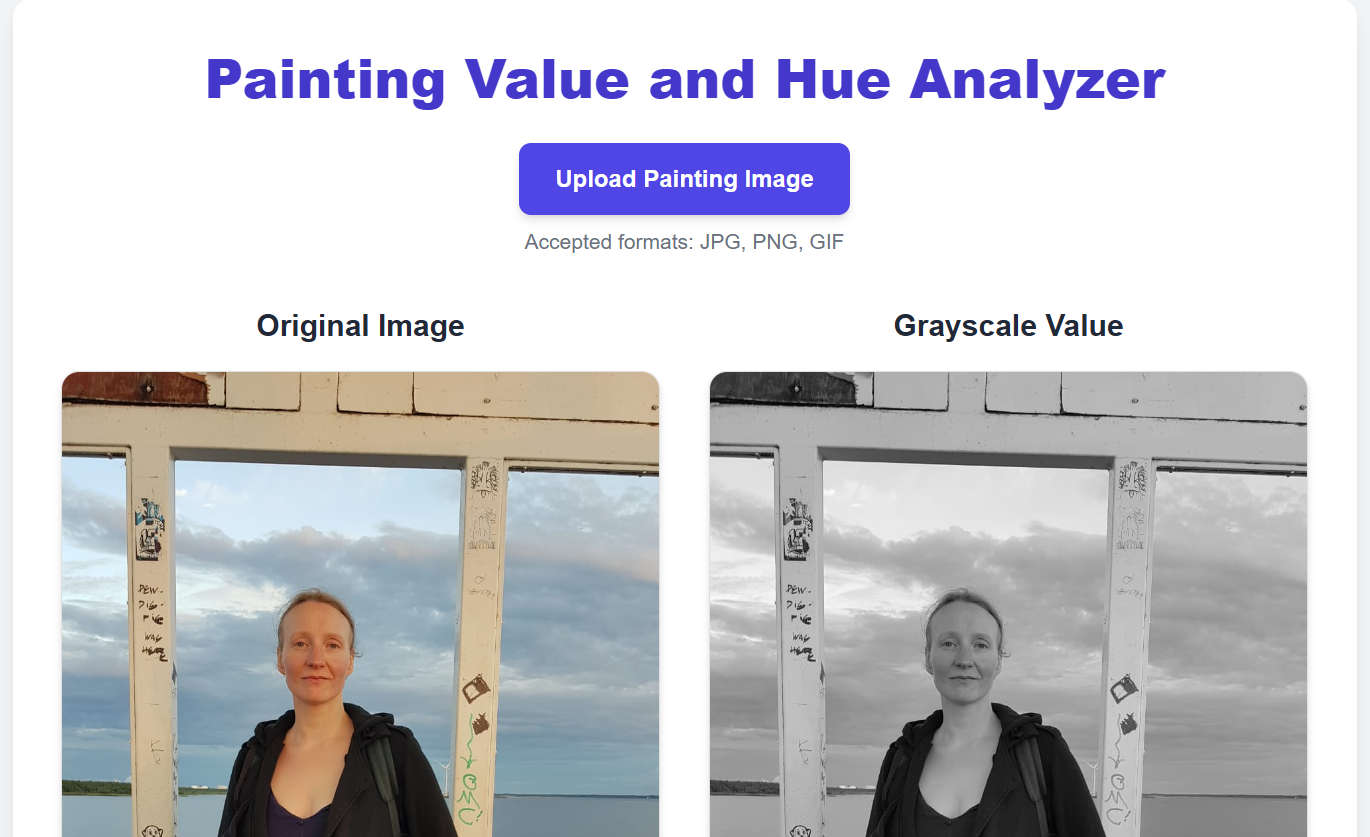
JavaScript, HTML, Tailwind CSS
Artist's color analyser
This tool allows you to see the proportions of different color wheel values in a picture you submit. You will also see it in grayscale and get a calculation of proportions of the image covered by dark, medium and light areas. You can access the color analysis and grayscale tool online.